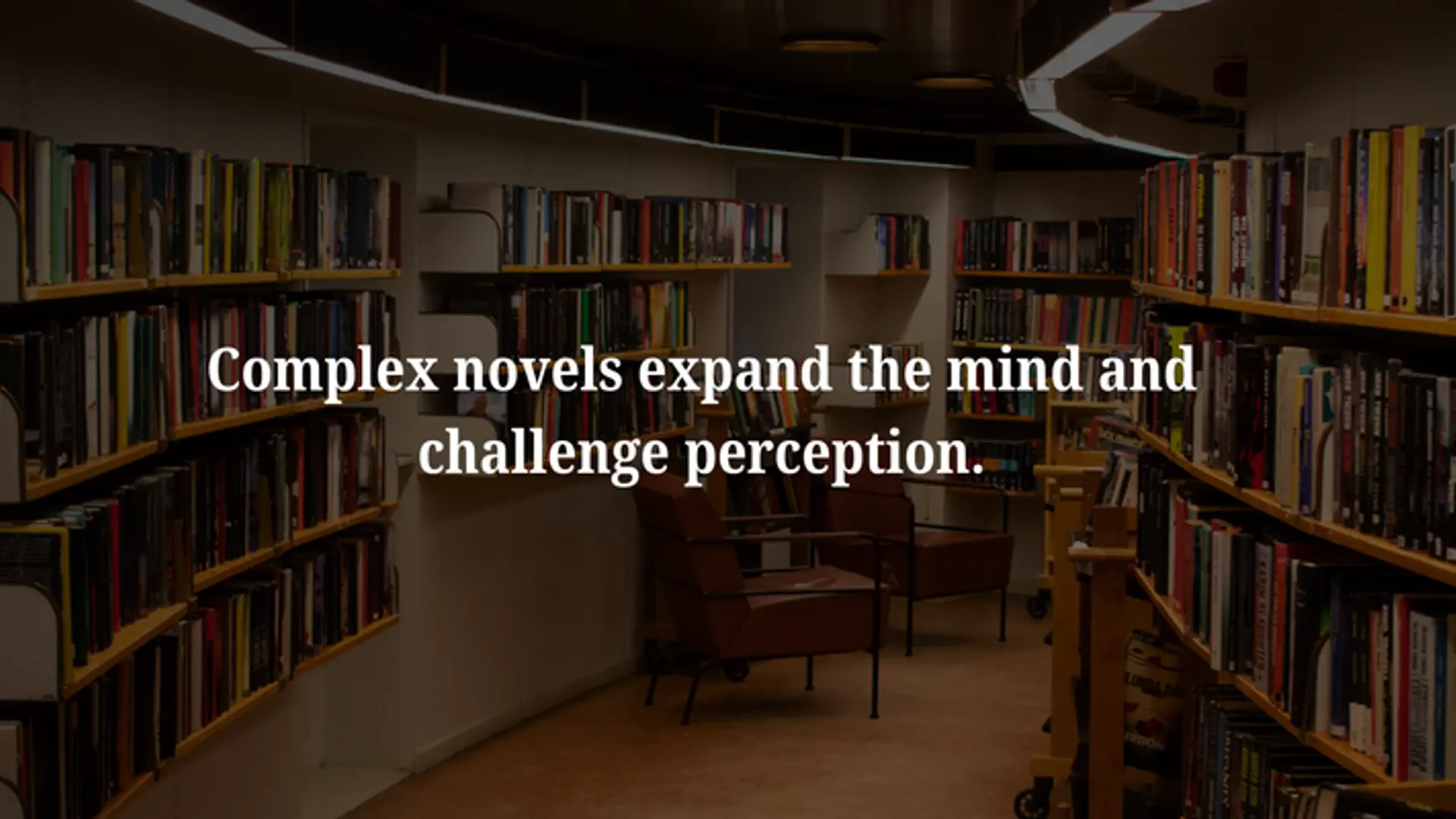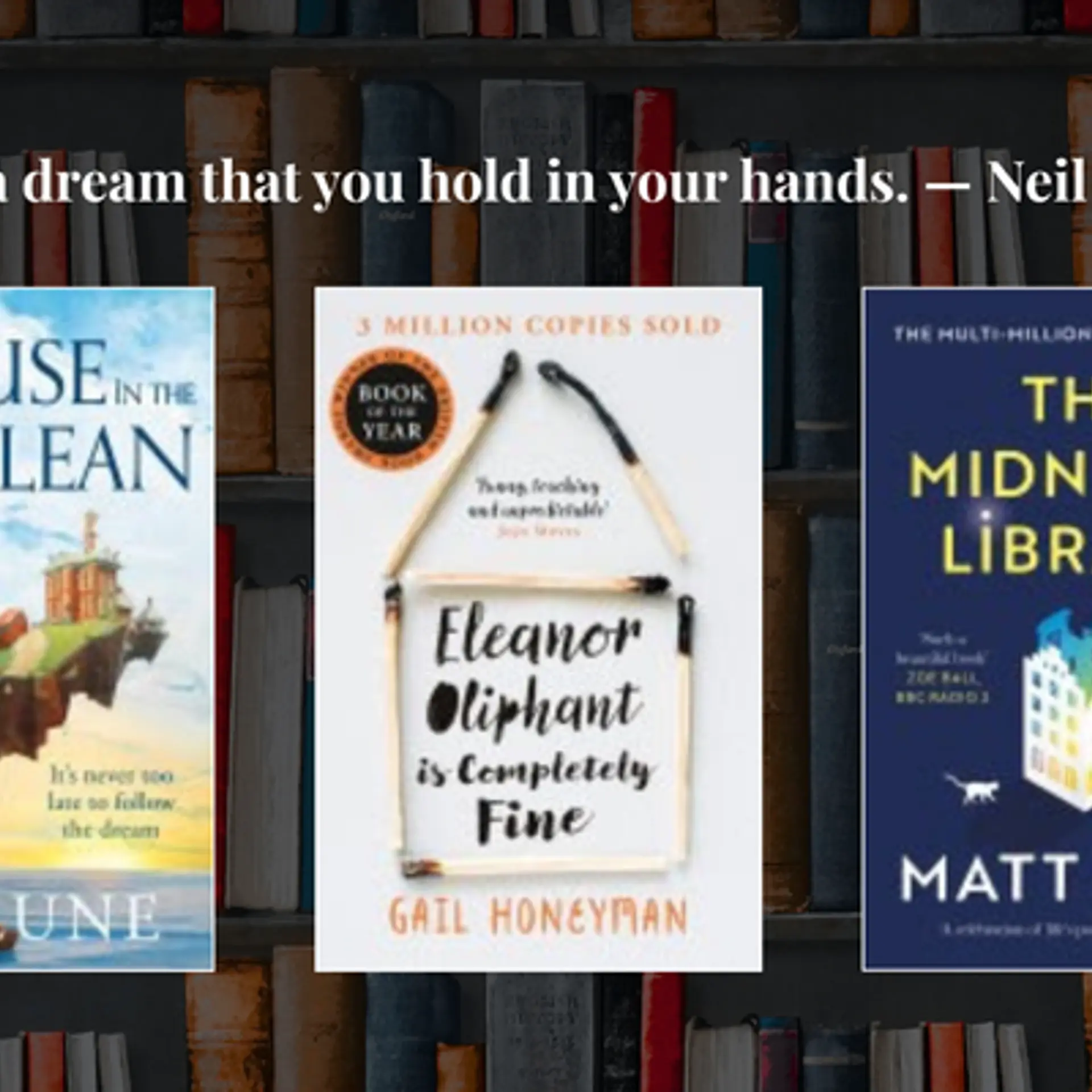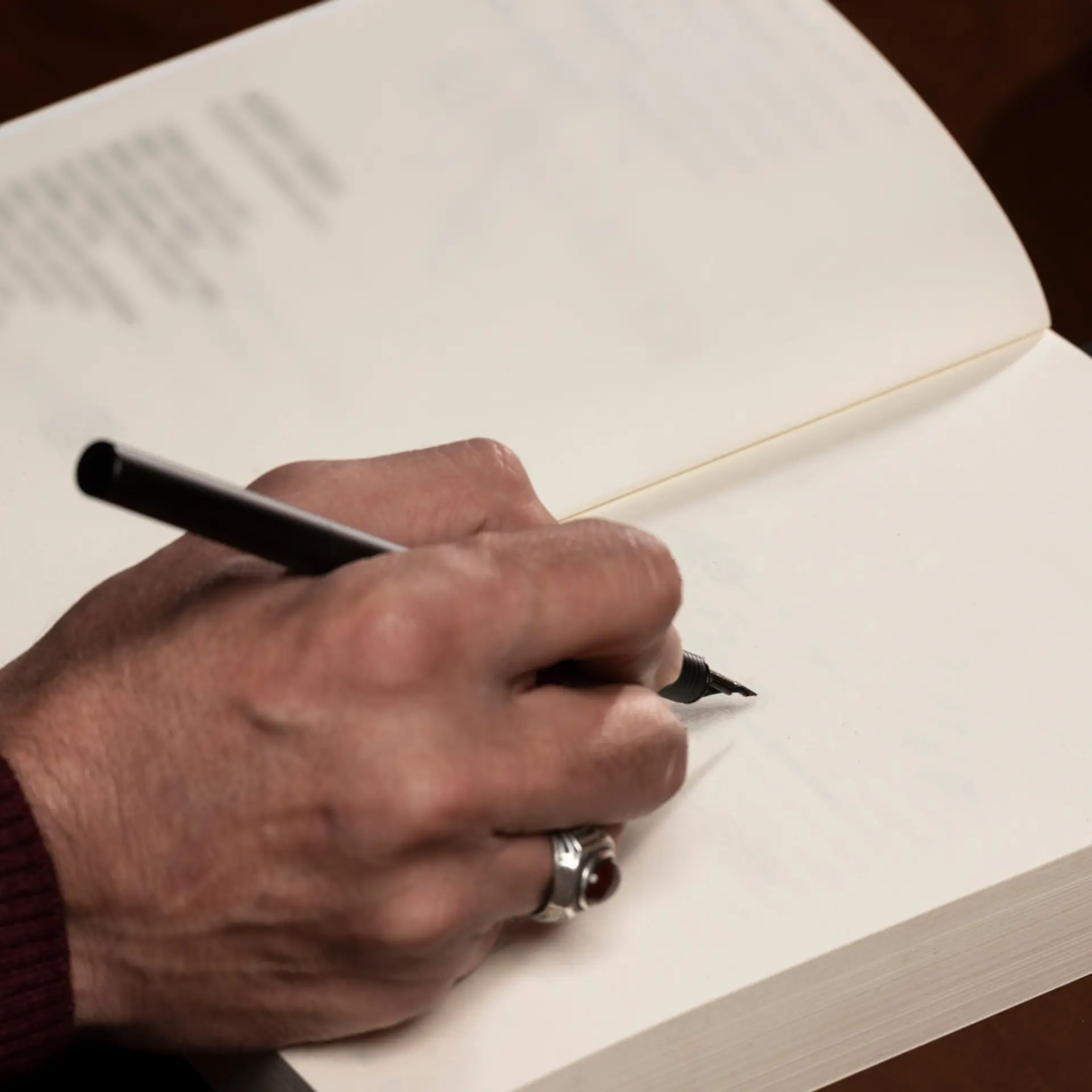Are you paying attention to your customers' reviews on the app store?
App reviews are one of the most overlooked, but critical, factors of the success of mobile apps.
Yahoo Advertising recently found that reviews/ratings along with price are the most important factors when users search on app stores.
Ankit Jain, previously Head of Search & Discovery at Google Play, said, “Reviews and ratings are a very strong signal for us on Google Play.”
So, how can you put them to work for your app? Here are some of my top suggestions.
Reply to reviews on Google Play
Ninety-seven percent of Google Play reviews go unanswered. But you are probably trying to reply to every support request received via email. Why do developers leave public comments unanswered for new potential users to see?
Given the lack of developers replying to reviews it gives you a great opportunity to stand out from the crowd and be known for great support.
Replying encourages others to leave reviews if they can see they are going to get the developers' attention. The larger volume of reviews helps your position in the top charts and also search.
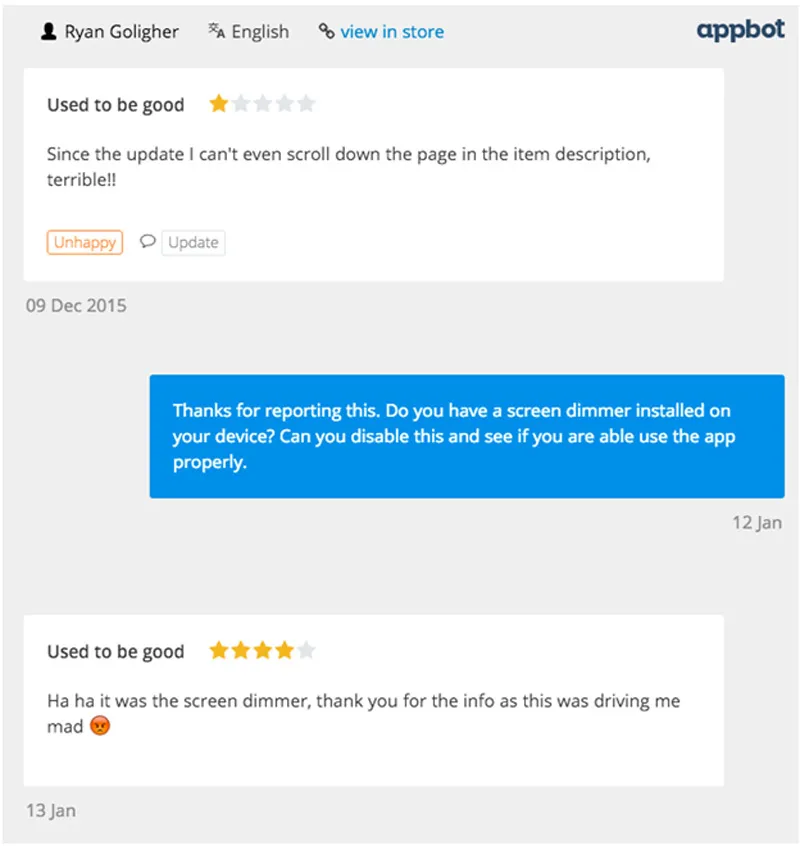
Replying via Google Play
Replying also gives you the opportunity to turn an unhappy user into a super fan. With the added bonus of turning low ratings into high ratings.
Ask for reviews and feedback
In one of my own apps I grew to 2.3 million downloads. I introduced a review workflow.
A review workflow is where you ask the user inline how they are enjoying the app. If they like the app you ask for a review, otherwise you ask for feedback.
Here’s how it looked in the app.

Review workflow
You can see the results below, 5x increase on the volume of reviews with a solid 5-star rating.
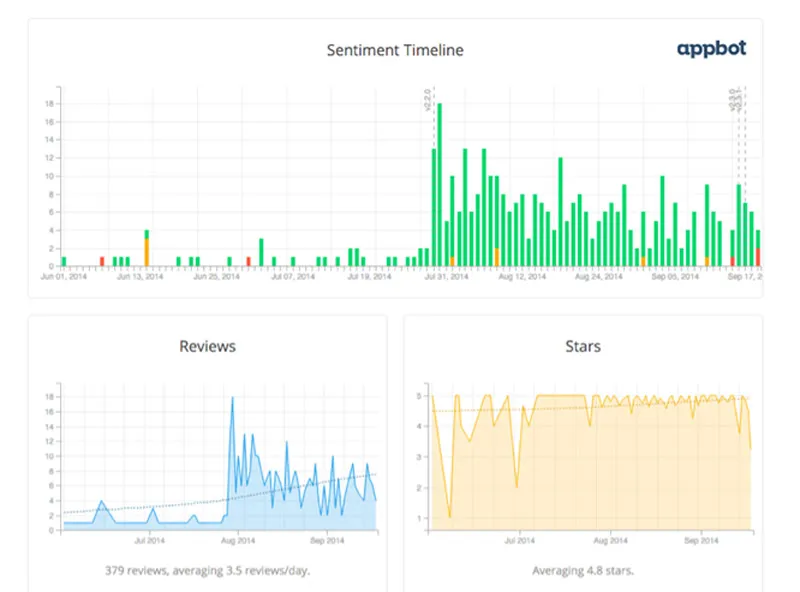
Review Workflow Results
The timing of the prompt is critical. For my app it was a user who had finished a workout. They’d found value from the app and had completed a task so I was more likely to find them in a happy mood.
So, encourage reviews (without being annoying) and get great feedback from users to improve your app.
Finding that 'wow' moment
Successful apps have a 'wow' moment. It’s that moment users go, "That’s amazing, I want to tell my friends about this app’.
Maybe it’s the ease of use, maybe it’s the beautiful design or maybe it’s the uniqueness of the app.
Some 'wow' moments are planned; others are totally by accident.
Looking at positive reviews often tells you what your 'wow' moment is. The thing that users keep mentioning that makes your app stand out.
Once you find that 'wow' moment you can refine it even more to get users amazed!
Analyse reviews for feedback and issues
Mobile app reviews are full of amazing information of what users think of your app. There are feature requests, bug reports and general feedback.
Reading through them, or using a tool to automatically cluster your reviews can be a really amazing use of time.
Note down the common threads in a Google Doc, and find out what major bugs or requests need to be prioritised in the next update to your app.
Put reviews to work for your app
Successful app developers understand the importance of app reviews. They reply to Google Play reviews like they are any support requests, improve their ranking by improving reviews and unlock the amazing feedback contained in them.
Start harnessing app reviews to get your app rocketing up the charts.
(Disclaimer: The views and opinions expressed in this article are those of the author and do not necessarily reflect the views of YourStory.)