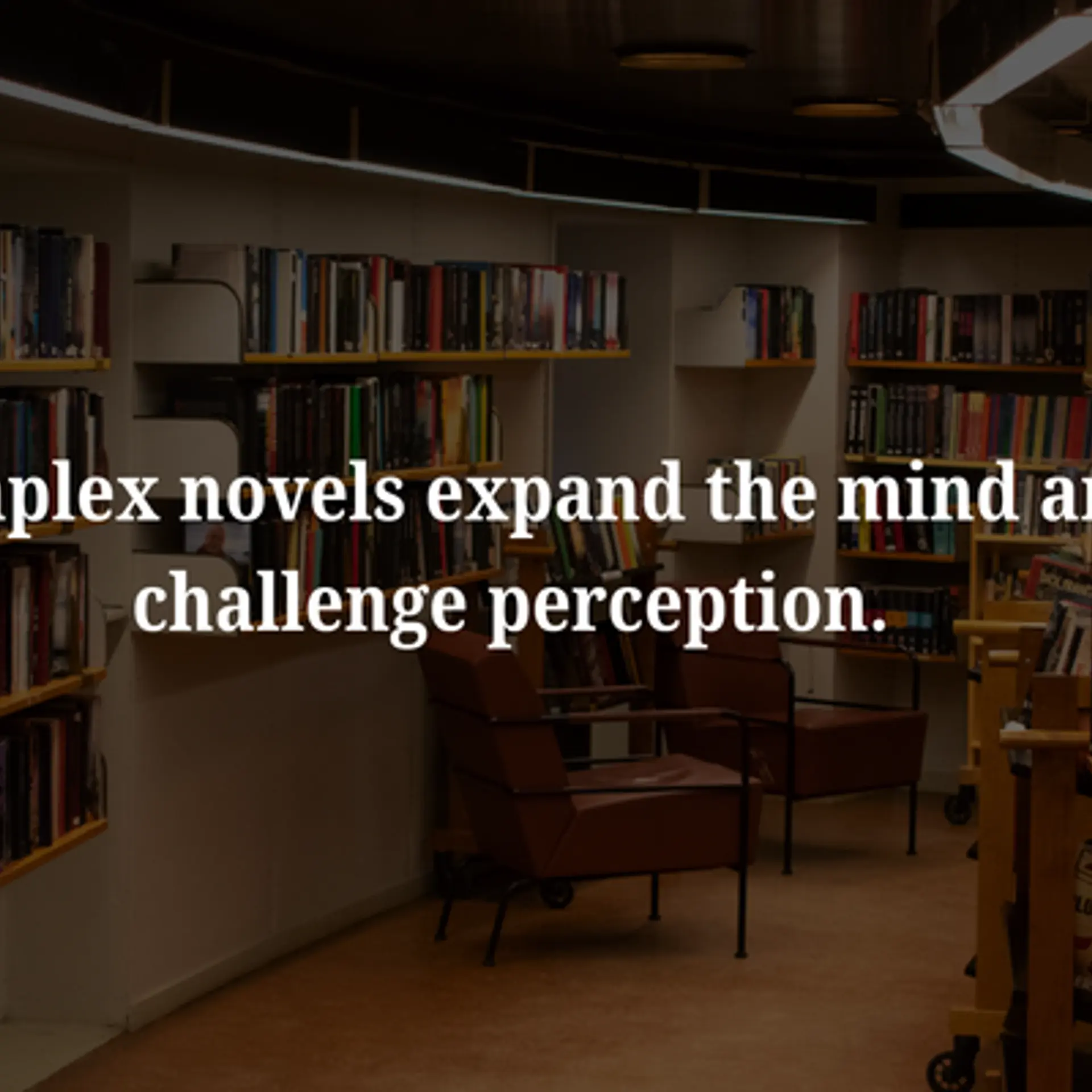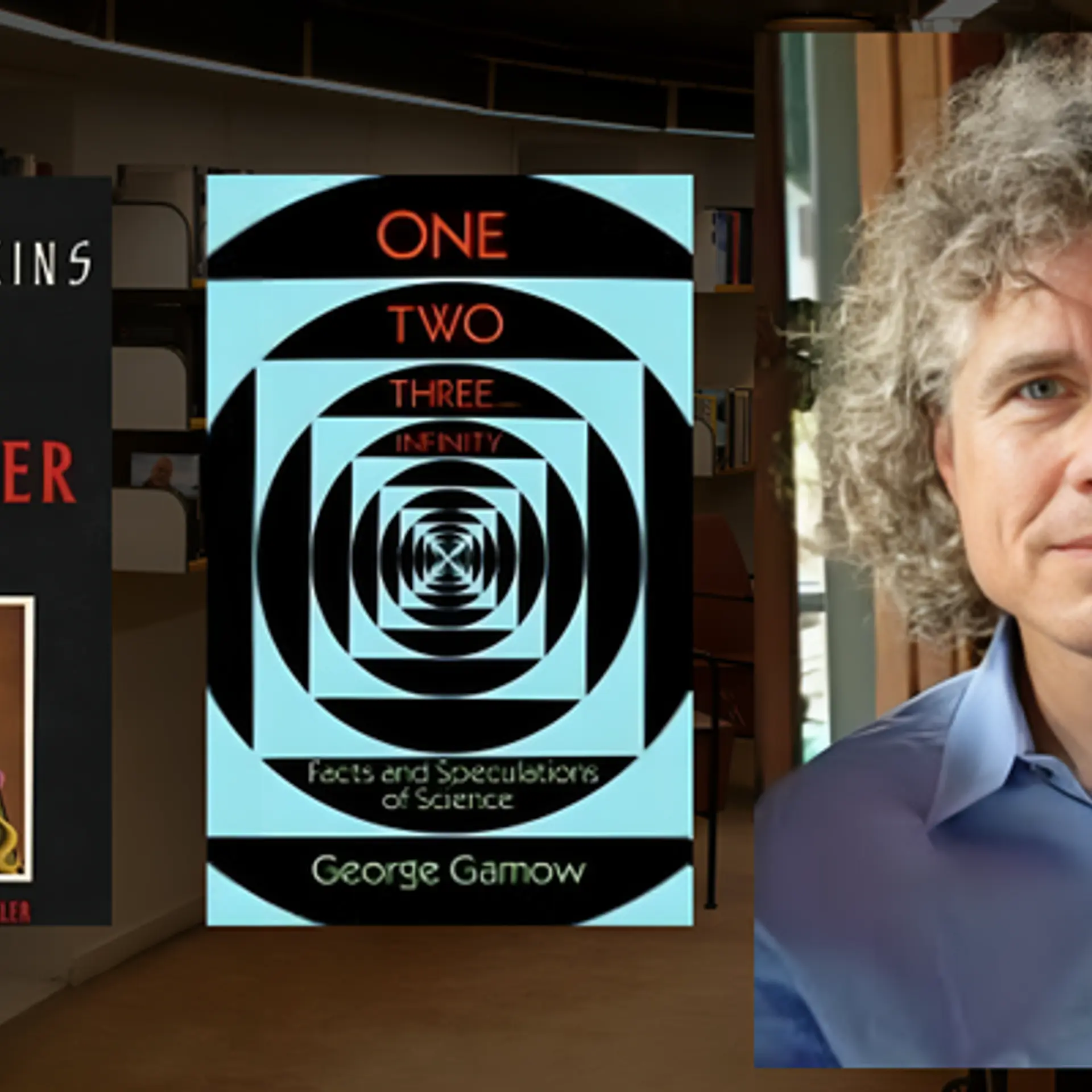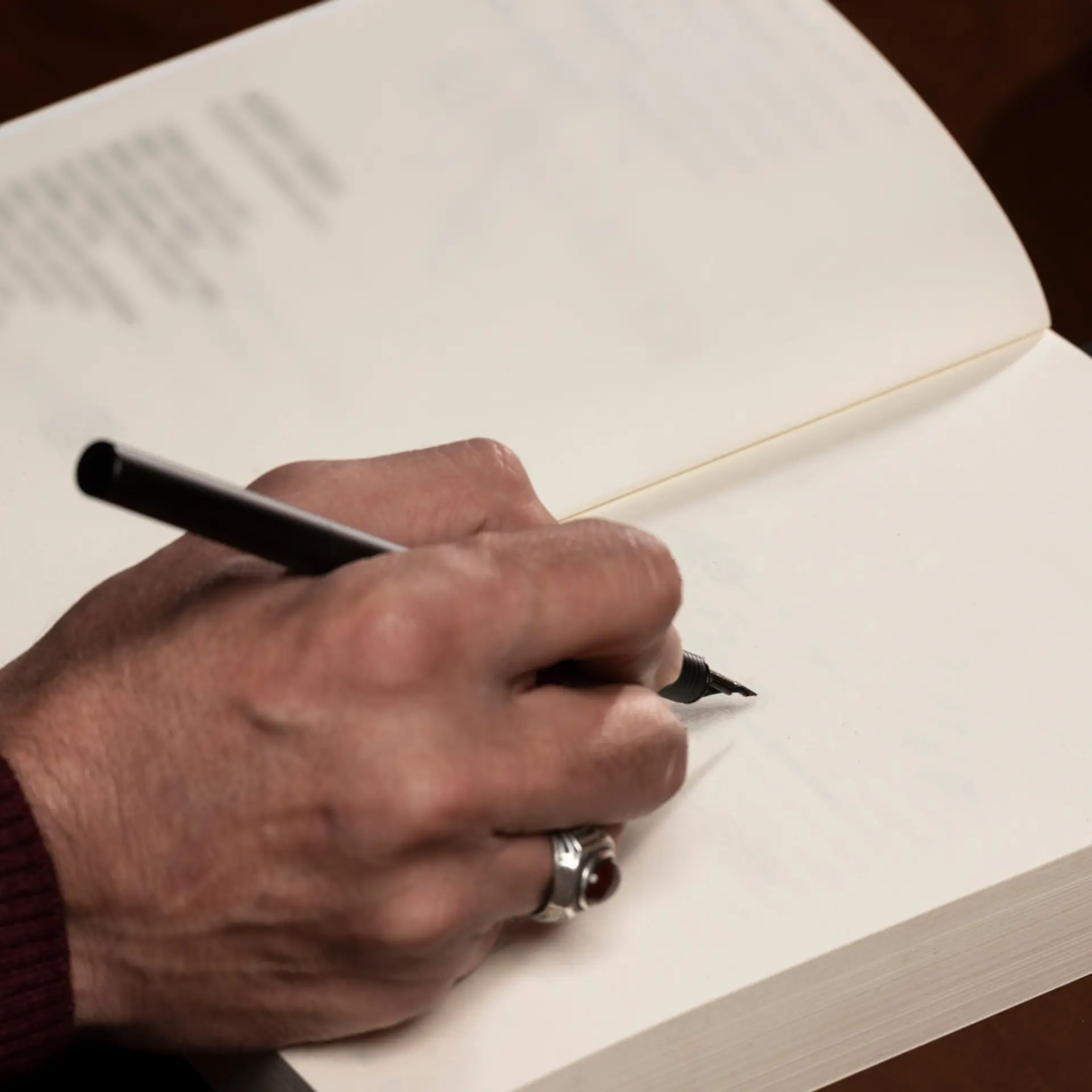After the WhatsApp text bomb, iPhone message app now plagued by a black dot bug
It appears that iPhones are now crashing due to a bug which is being labelled as “the black dot of death” and which renders iMessage unresponsive.
According to reports, this is like the WhatsApp “text bomb” which made the phone unresponsive by overloading the phone with thousands of pieces of Unicode text. The bug affects iOS 11.3 and the iOS 11.4 betas, according to some reports, with no verification yet on whether it affects older OS versions too.

Mashable reported that the bug has been created by a YouTube handle EverythingApplePro and the message was intended as a prank. Once the iPhone user opens the message, the screen goes blank and unresponsive. Users have to wait till Apple fixes the issue. The bug is so powerful that even if the iPhone is restarted, the bug reloads the text and crashes the device. The only other option is to force-close the Messages application.
Instead of restarting their iPhone, users can then force-close the Messages application, which may not be possible for older models. To foreclose iMessage app for 3D phones, users need to 3D Touch the iMessage app from the home screen and select a new message, then they have to hit cancel on the New Message screen. This will take the user to the list of iMessage conversations. From there one can delete the message with the bug.
For non-3D Touch iPhone users, MacRumors provides a solution where the iPhone users need to bring up Siri and ask it to send a reply to whoever sent the message. The user has to continue sending the replies via Siri till the bug disappears from the screen in the iMessage conversation list. The next step then is to open iMessage and hit the back button to get the conversation list – once that opens, then users need to delete the threat with the bug.
Mashable has reached out to Apple to find out if they will fix the bug, and at the time of writing this, the tech giant had not yet responded. As we wait for an update from Apple, iPhone users are recommended to exercise caution.