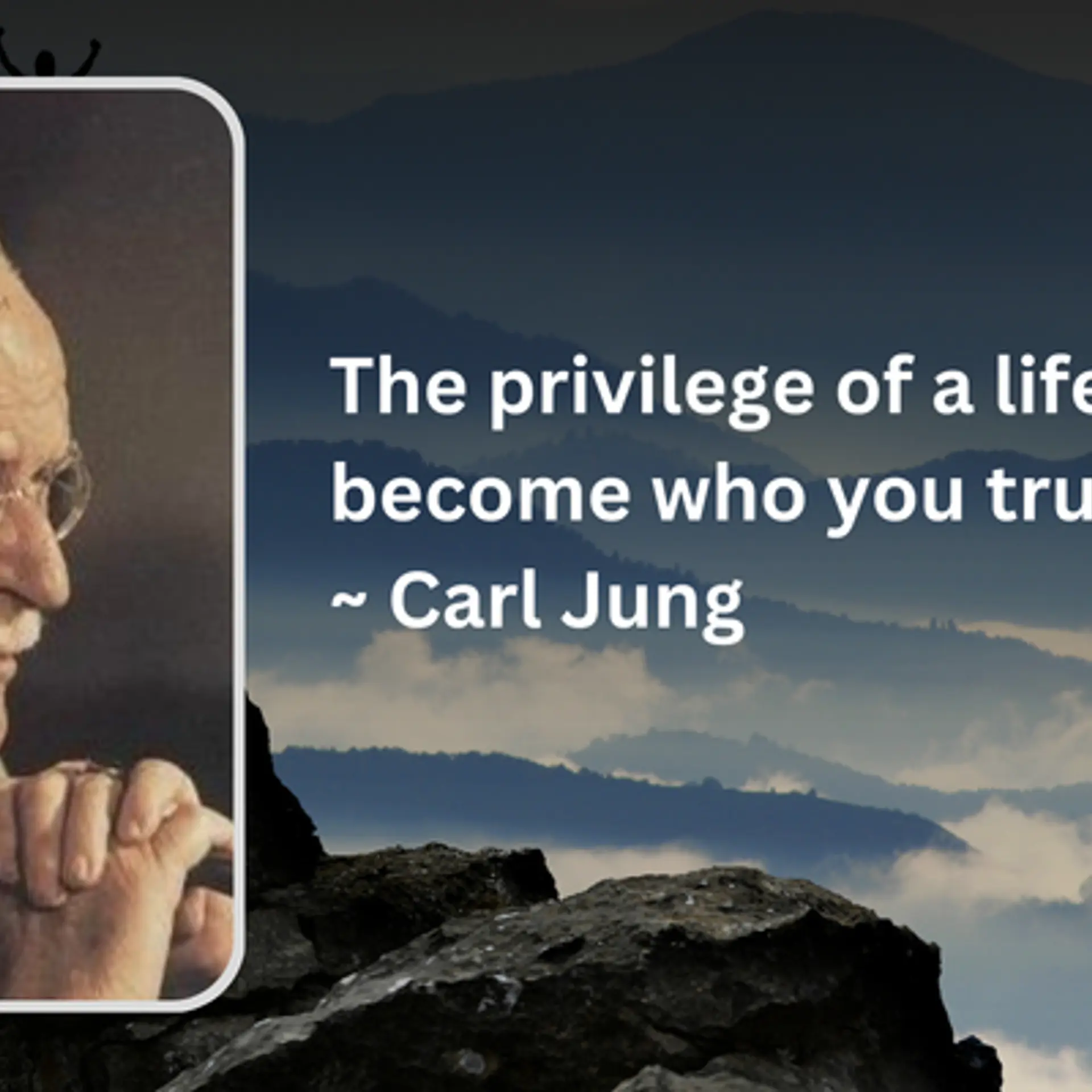[App Fridays] Spotify Greenroom may be similar to Clubhouse but has a couple of extra tricks up its sleeve
After Clubhouse, Twitter, Facebook, Reddit, and Discord, Spotify enters the social audio segment with its new app Spotify Greenroom. While it has features like an in-room chat and in-app recording, only time will tell how the app fares in this booming market.
With Clubhouse reaching a valuation of $4 billion within only 15 months since its launch, the live audio chat room space has been heating up for a while. While Twitter has rolled out Spaces, Facebook too rolled out its Live Audio Rooms, as did Discord and Reddit.
Internet giant and Swedish audio streaming app Spotify also wants a piece of the live audio pie with its new offering Spotify Greenroom. The app, launched last week, is available on both Android and iOS devices, and has recorded over 50,000 downloads on Google Play Store.
In March 2021, Spotify acquired California-based Betty Labs Inc., which had a live sports audio chat room app LockerRoom. This has evolved into Spotify Greenroom.
Tap to listen
To sign in to Spotify Greenroom, you can either use your existing Spotify account or sign up.
Either way, the app needs you to enter your phone number to send a verification number. After the mobile number is verified, you can upload a profile picture, add your first and last name, and date of birth. You can also add a short bio to your profile.
After filling in those details, the app will ask you to pick a few genres of your interest to suggest you a few rooms to join.
The home screen is divided into two feeds — ‘My groups’ and ‘All’. When you launch the app, you will see the ‘My groups’ feed as default, while the ‘All’ feed is an endless scroll of rooms happening in real-time.
At this time, most discussions are either related to sports or content. There are a few live music rooms as well.

Greenroom's login requirements, which leads to the main page.
The feed shows you large tiled views of each room with the profile icons of some attendees, and a ‘Join room’ button at the bottom. There isn’t an option for a social or a closed/private room as of yet.
Also, you can enter a room only by clicking on ‘Join room’ instead of the whole tile, making it easier to avoid accidental entering.
There is also a calendar option on the top right corner, which lists future discussions and events that can be added to your phone’s calendar once you allow Greenroom to access it. You can also share future events info directly from the app.
Using the app
You join any of the rooms on your feed as a listener. If the host has enabled the text chat feature, you can be a part of the discussion even without going on stage. This can be quite useful, especially if a discussion has a Q&A or is asking for opinions from the audience. You can also invite your friends into a room or share the room link for them to join.
Spotify’s Greenroom allows you to send ‘gems’ to speakers you like by double tapping their icon. These are similar to ‘likes’ on other social platforms and are prominently displayed on user profiles.
If you want to speak, you have to click on the ‘Ask to speak’ icon and wait for the host to accept your request. You earn one gem when you go to the stage.
When among the speakers, you can mute/unmute yourself by clicking on the microphone icon at the bottom of the page. There is an option to ‘Stop Speaking’ as well.
The app also allows you to tailor your notifications and you can also turn on notifications from individual users by tapping the bell icon on their profile.

The host gives talking access to passive listeners (left). Lists of a few sports groups (middle) and sports enthusiasts (right).
Starting your own room
At the bottom of the screen, there is a ‘+’ sign for Android and a ‘Create Room’ option for iOS if you want to start a conversation.
To start your own room, the app asks you to name the room, add the show/podcast (if you have any), select a group (the preferred audience for your room), choose if you want to record the room, and if you want to enable the text chat option.
For instance, if you select ‘Adulting’ before starting your room, members of the group will be notified. Also, the listing will be tagged as ‘Adulting’ in the feed for users to see.
If you want to record your session, you need to provide an email address for Spotify Greenroom to send you a copy.
This audio recording can also be converted into a podcast using Spotify’s podcast making platform Anchor.
Verdict
Overall, Spotify Greenroom is similar to other live audio discussion apps. The app is a bit buggy, which is surprising as they could have ironed out some of the loading issues before rolling it out.
Spotify has 356 million monthly active users (MAUs), who can be potential users of Spotify Greenroom as well as creators on the platform. Additionally, the in-app recording makes it an attractive option for content creators. However, as the content is mostly related to sports right now, especially NBA and NFL, it may seem limited to users not a fan of sports.
Spotify has also launched a Creator Fund, which it describes as “a way to get rewarded for the content you create and the community you build on Greenroom”. Open for registrations now, the company plans to take it live soon.
With the audio social space heating up with so many major players, it is now anyone’s game. Maybe the first to have a bug-free app?


![[App Fridays] Spotify Greenroom may be similar to Clubhouse but has a couple of extra tricks up its sleeve](https://images.yourstory.com/cs/2/d72b5ef09db411ebb4167b901dac470c/Spotify-1624553216310.png?mode=crop&crop=faces&ar=2%3A1&format=auto&w=1920&q=75)
![[App Fridays] Inside Clubhouse, the invite-only voice social network taking Silicon Valley by storm](https://images.yourstory.com/cs/2/dc9aa1302d6c11e9aa979329348d4c3e/Untitleddesign-2021-01-14T172905-1610625575661.png?fm=png&auto=format&h=100&w=100&crop=entropy&fit=crop)
![[App Fridays] Chingari’s social audio app Fireside is a Clubhouse clone, with local language support](https://images.yourstory.com/cs/2/dc9aa1302d6c11e9aa979329348d4c3e/Appfriday01-011-1623322141031.png?fm=png&auto=format&h=100&w=100&crop=entropy&fit=crop)