

Personal Data and its Protection from SystemID Solution
We all have personal data which needs to be kept safe and confidential. Examples of personal data include the information that you present to your bank, health facility, college, or other online agencies when applying for jobs or other services.
The vital information that is categorized by SystemID under personal data includes your names, credit card number, passwords, and home or job address. When you present your information, these agencies have a policy which states that your data will remain secure. For any company to collect personal data, it must have standards which ensure that the received data is protected from misuse.
Having known how we share our personal information, the following are the best ways that you can use to protect your data.
1. Avoid associating digital identity with strangers
Although you should not continually ignore people you do not know, always stay alerted on what information you share. It reaches a time when someone sends a link and requests you to follow. Be careful with such links because they can infringe data from your device. You can seek advice from your Chief Information Officer (CIO) to learn on how to stay safe with such links.
It is also crucial to avoid registering your real details with some unknown websites. You need to Google and follow the customer review on any site you are not familiar with before submitting your personal information.
2. Know how to use Wi-Fi safely
We all love browsing using Wi-Fi because of its high-performance speed. However, if not secured, the Wi-Fi can cause a potential mess with your data. Regardless of whether it is via a private or public connection, you should always scrutinize the websites you visit especially those that require personal information such as names and credit card numbers. If you are using a public computer, always log out from the websites you visit and avoid AutoSaving your password.
3. Install an anti-virus software regularly on your computer
Although this may look like stressful, it is still crucial for your security. Some of the best antivirus software in the market include Norton and McAfee. You can always talk with your Chief Technology Officer (CTO) to advise the best antivirus software [] if you are working for a company.
After installing this software, you should as well ensure to set a secure firewall []. If you have a copy of your data stored on the computer, it is important to create a backup file which can be used as a recovery in case something wrong happens.
4. Don’t trust anyone overtly
When it comes to issues that deal with your personal data, make sure that they always remain a secret. Things like your PayPal password, credit numbers and email passwords should remain private. If you notice suspicious activities, you are advised to act immediately to avoid your data from leaking. For instance, if you feel that someone has your password, you need to change it immediately. As well, you should consider using strong passwords that someone cannot easily guess.
You should also note to follow updates on policies and regulations put in place about handling your data by any institution you provide it for; via information supplied by data-handling organizations like People And Connections, which provided some of the input in this write-up.
The above tips can help secure your data if you only follow them carefully. Remember that it is vital to take caution before you fall a victim. Bear in mind that you are solely responsible for the protection of your personal data.



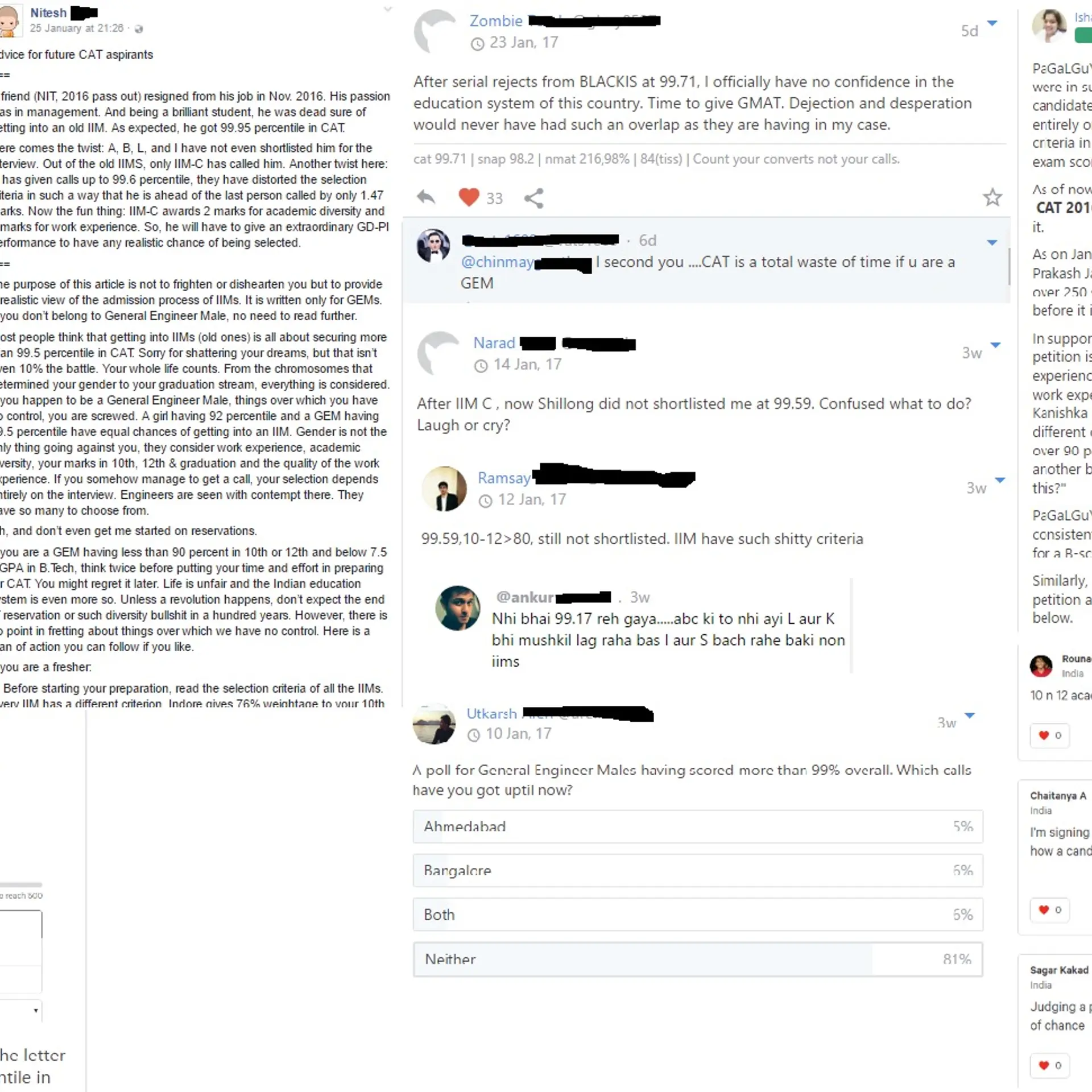

![[Solved] How Do I Archive Gmail To Hard Drive? –Free 2 Methods](https://images.yourstory.com/cs/1/6adf7280a22111e9942e43b70868d185/Imaged3br1569065982213jpg?mode=crop&crop=faces&ar=1%3A1&format=auto&w=1920&q=75)