

Uncovering Hidden SEO Treasure with Google Search Console
Google Search Console for Search Engine Optimization
Introduction:
Are you wondering to dig deeper inside the SEO strategies with Google search console?
The detailed article mentioned here is sufficient enough in resolving all your queries concerning the same. It is one of the free web analysis tools offered by Google for effectively monitoring, optimizing and troubleshooting the website’s performance in search results.
It plays a vital role in tracking the website indexing status, driving traffic to the site and monitoring the overall SEO health for maximized user interaction simultaneously.
Moreover, the tool even proves beneficial for letting the users know the information about unnatural links and condition of the registered website. Hacking like unwanted happenings can also get tracked using the tool for website and applications protection.
There is no signup required for search console to get included in search results. The tool helps to let the webmaster know about Google’s view regarding the concerned website. It is one of the outstanding supplements to get utilized alongside other SEO tools.

Similar to the website, the performance of the developed applications are also monitored using the same. Newbie marketers never understand it's importance over highly paid online SEO tools. However, world-renowned organizations, digital marketers and SEO experts recommend the potential of this iconic free tool made available by Google.
Why is Google Search Console required?
It is miserable that the business owners and entrepreneurs are still unsuccessful in revealing the hidden potentials of the tool for increasing the website’s traffic.
Let us understand the necessity of this iconic SEO tool with the following points:
• Fixing the indexing related problems along with re-indexing of the updated content.
• Assuring about Google’s credibility for finding and crawling a particular website.
• Understanding the website’s performance on Google search, information regarding the appearance of the site on the specific search query and the analytics of the searchers with the particular question.
• Regular receiving up of the alerts in case of any website issues including spamming and indexing etc. to name a few.
• Information regarding the internal and external links with a particular website. Authentic connections can be made more strengthened and broken, or unwanted links can get removed for better visibility on the search results.
• Diagnosing and resolving of the problems like 500, 404, etc. occurred with Googlebot while website crawling process.
• Checking for the proper functioning of the schema definition and descriptions.
• Utilization of the “Fetch as Google” option for getting the web pages indexed immediately.
• Tracking up Google’s crawling speed of the entire website.
• Examining the “Blocked Resources” for testing the Googlebot for the crawl.
• Regular checking of total indexed URLs after submitting the web pages to search console.
• Checking up the “Manual Action” option after being penalized by Google.
• Mobile usability based issues.
Google Search Console Tips for Driving Traffic & Boosting Website SEO:
Ø Adding a website as the startup process:
First of all, it is required to attach the site with search console as the initial startup process. The given list of steps plays a vital role:-
• Click the property selector dropdown under the search console page.
• Select ‘Add Property’ option and select the type of website property to add. Website property includes URL Prefix Property, Domain Property, and Google-hosted Property.
• Verify the property using a preference of verification methods suggested by Google.
• After performing the steps of verification, complete verification by opting for the saved property in the property selector under the navigation bar. Finally, click on ‘Verify.’
• Data and information start appearing in the property within a few days. Data collection continues over and over as long as the user holds their property in the account.
Ø Setting up a preferred domain name:
It always happens that Google treats websites with www and without www as two different web pages. It results negatively with the site’s performance in Google search results. Preferred domain setting works efficiently in this regard.
The given list of steps is required to be followed:-
• Click on ‘Go to older version’ from the left column and load the older version.
• Click on the gear icon and click on ‘Site settings.’
• On the next screen, there will be options to set up the domain with www and without www. Always prefer to opt for the domain which gets appeared in the WordPress settings page.
• Click on ‘Save’ to finally save the settings.
The procedures will be helpful for Google in prioritizing the preferred domain while listing the web pages in search results.

Ø Setting up the target country:
Webmasters most often prefer to target any specific country for gaining people’s attention. The tools help Google to target the users in that particular country.
• Switch on to the old version of ‘Google search console.’
• Go to ‘Search traffic’ menu and click on ‘International targeting.’
• Switch to the country tab and select the desired country.
Merely doing the setting never means that Google will not show the web pages in other countries. If the page is concerned with the audience of other countries, Google will show the pages. The step will result positively in enriched SEO mechanisms with local search results.
Ø Adding an XML sitemap as the required SEO step:
Adding an XML sitemap under Google Search Console is one of the most preferred steps for the website owners. It makes the search engines aware of the submitted pages that exist on their website.
As and when the webmasters submit or update the already submitted pages, it goes on the record.
It even lets the search engines understand the importance of any specific website link. It permits for efficient web page crawling activities
It’s effortless to configure the same using the Yoast SEO plugin. Soon after the activation, it automatically generates the XML sitemap with the mentioned URL structure format like http://xyzcompany.com/sitemap_index.xml.
There exist several free online sitemap generator tools as well for the users who prefer to go for Blogger like platforms to develop their websites.
• Put up your domain in place of chosen organization name and get ready for submission.
• Open Google Search Console dashboard and click on sitemaps from the left column.
• Proceed to paste the ending part of the URL like sitemap_index.xml. The previous part will already be there like http://xyzcompany.com/
• Click on the submit button to save the changes.
The interface is now ready to check your sitemap and well prepared for the useful website crawling. After one or two days of the time, the website information will get displayed.
Ø Connecting Google Search Console to Google Analytics:
The activity proves beneficial in analyzing the search console data in Google analytics by letting the users know a different perspective on top keywords and contents.
It is recommended to install Google Analytics on WordPress website and start using Monsterinsights Google Analytics Plugin for reflecting top rated keywords in the admin area.
• Switch towards Google Analytics dashboard for the site and click on the Admin button.
• Click on the ‘Property Settings’ option and again click on ‘Adjust search console’ button.
• On the next screen, click on the ‘Add’ button for selecting the website.
• Among a list of already added website, chose the new one for linking to this property.
• Click on the ‘Save’ button for getting both the interfaces connected.
Queries, landing page report, countries report, device report, etc. will start reflecting automatically for better result observation in association with both the platforms.
Ø Finding out and fixing the search indexing issues:
Users can quickly troubleshoot the indexing errors affecting the search engines from crawling and indexing the web pages. These kinds of mistakes can easily be located using the tool under Coverage-> Index Report option.
The report promptly displays the pages indexed by Google along with the error or warning showing pages as well. The kind of mistakes includes 404 error, soft 404 error, server error, and not followed error.
All such type of errors negatively resulting in better optimization process can get sorted out using the Coverage- Index Report option under the tool.
Ø Searching and fixing up the security issues with the website:
Security issues result negatively in proper crawling up of the site and a drastic decrease in the website traffic as well. Google is authorized to remove the affected pages resulting in a sudden drop of the web page ranking with the search engines.
Soon after logging inside the account, Security issues appear in the overview screen. The most common security issue comes n the form of web pages affected by any harmful Malware or Trojans.
Google search console results positively to troubleshoot such major issue concerned with the websites and return the original performance.
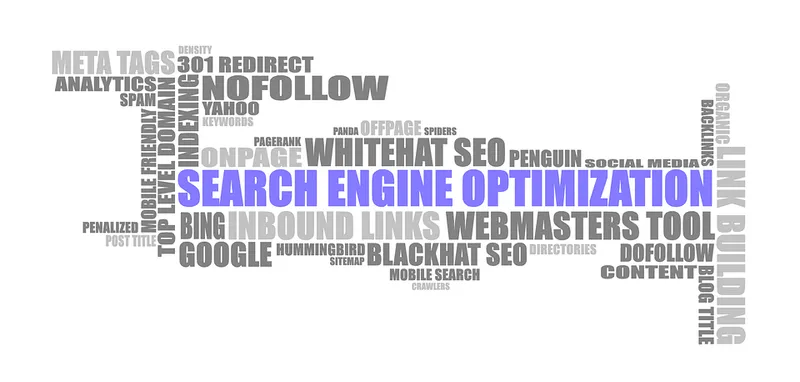
Ø Detecting Manual Actions and Requesting for Review:
Manual actions are the penalties taken by the Google Search team after scrutinizing the website for any unwanted issues. In case of any manual work is brought against the site, it’s online presence can be affected with an instant loss of entire traffic.
All such acts can change the hard-earned business resulting in most significant business loss.
Manual actions are required only when the website is found engaged in fraudulent, spamming or phishing like activities. Clicking on the Manual Actions link will let the users know about the actions in the search console report. It is also easy to find a way of cleaning up such issues effectively.
Users can click on the ‘Request Review’ button soon after removing the objectionable content. Finally, there will be a possibility for removing the penalty by Google team and reconsidering the website for an online presence with entire original traffic.
Ø Growing traffic with targeted keywords:
The search console tool provides a provision to head over towards top performing keywords, and discover several keywords for gaining maximized audience exposure and grow website traffic.
Creating the contents with low competition keywords with maximum search volumes ranks the website on the search engines. Performance tab with a versatile range of options can get deeply explored for finding out the keywords as per the necessities.
Under the Performance tab, click on the filter icon and select position. The users will now be looking for the keywords where the commonplace is greater than 7. Click ‘Done’ to apply filter.
Now, Search Console is ready to display only those keywords where the site appears on the average position of 7 or more. To sort the list in ascending order, the users can twice click on the position column.
The base functionality gets created in such a fashion, and whenever the user goes down the track, tons of keywords are there ranking between 7 and 30.
Working with such low competition keywords will put the website and concerned web pages on top search engine results. Higher impression keywords matter the most for driving added website traffic.
A higher impression refers to more search traffic for those specially categorized keywords.
Consistently creating such contents attract audience towards the website which finally results in the exceptional growth of the traffic. Maximum traffic means increased business revenues with the site.
The top tips helping the users to improve the website ranking for the targeted keywords are as under:-
Content improvement:
Keeping the content extremely informative with the best utilization of the keywords keeps vital importance. It is required to go through the website contents of the top 5 articles on the search results. Finally, useful, informative and comprehensive content can result positively in better search engine visibility for maximized search traffic.
Evaluating on-page SEO:
On-page SEO is the best strategies for ranking the web pages. Yoast SEO analysis tool is one of the best-recommended options for improving the page rank by analyzing keyword density, content quality, readability, links, etc., to name a few.
Increasing the time spent by the users on the web pages:
Google prioritizes those contents which are highly engaging and capable of driving traffic with the search engine results. Better the content, much better will be the search engine rankings, and finally, the users can get their desired output with the search queries.
Using images and videos:
Adding engaging photos make it easier for the users to get interacted with the same rather than reading the entire texts. Similarly, adding the concerned video even gains added user’s engagement with the website resulting in maximum time spent on the page.
For example, Lot of tutorial text is effect negatively than a well-defined video tutorial on the same topic. Visual understanding matters the most for the blog readers.
Increasing content readability: It is better to go for a casual and conventional writing style rather than opting for a complex one. Smaller paragraphs, more straightforward sentences and white spaces make the reading capability much easier for the users.
Ø Viewing link reports in Google Search Console:
We already know that links play a vital role in terms of SEO. Search engines efficiently utilize their importance as a metric for determining the page’s importance and their ranking on search results. Users can check out their website’s performance in terms of links.
The platform puts forward the external links, internal links, top linking sites, and high tying texts. It lets us understand the status of our links with the top linking sites. The number of linking pages can even get monitored using the feature.
Users can click on the ‘More’ option for expanding any of the linked reports and view the status in detail. The in-depth understanding and analysis help the users to boost up the traffic, generate quality backlinks and ultimately boost up the rankings.
Ø Mobile Usability:
The tool performs best with mobile-friendly test tool allowing the users to examine a page concerning mobile responsiveness. The Mobile Usability Report lets the users understand the appearance of the entire website in terms of mobile performance.
Errors in the report make it clear that these issues may affect the site’s ranking in mobile search. For getting complete access of the pages with errors, users can instantly click and expand the report for getting the list of affected pages.
It is evident that most of the mobile usability issues occur due to no responsive WordPress themes. Selecting a premium theme resolves most of such mobile responsiveness based issue efficiently. Better the mobile responsiveness feature, improved will be the user’s interaction with the mobile-friendly devices.
Ø Mastering Fetch as Google tool:
‘Fetch as Google’ allows the users to immediately fetch any of the pages from the website and watch the action done by Google bots. Most of the time, the page gets quickly indexed and start showing in the search results soon after the submission.
To access the option, go to Crawl -> Fetch as Google and click to get an overview. The older options enlist this option providing the quickest action to be done by the users. It is even easier to have access to the opportunity without any hassles.
After fetching any URL, it gets appeared with either a success or an error message. After the successful download of the page, the user can click on it to get complete details.
One of the most attractive features of the tool is to get any page quickly indexed by Google. The feature proves extremely beneficial while running any time-sensitive kind of contents which requires direct website traffic.
The process is straightforward even for the new users. Just enter the website URL and click on the ‘Fetch’ button for getting it indexed in no time. Soon after downloading the page by Google bot, click on ‘Request indexing’ option for completing the procedure.
The tool proves hugely beneficial for the concerned individuals or organizations who use to update their contents most frequently and want direct organic traffic from the search results.
Best Tips to Get More Out of Google Search Console:
· Every single administrator caring for the sites must be ‘set as an owner.’ It will help attend every single alert concerned with the website. Google even prefers to send messages to the direct owners of the site.
· The latest link report under the dashboard provides the list of last 100000 links found by Google. For several smaller websites, entire history can get covered for several years.
· For gaining instant access to varieties, linked URLs work as the greatest source to several new and old URLs.
· Submit multidimensional sitemaps for accessing maximized details on Google indexing.
· Submit RSS Feeds along with the Sitemaps for cooperating with Google regarding superfast indexing procedures.
· It is recommended to go for PubSubHubbub for fastest possible indexing procedures. It will be even much faster than Google news sitemap indexing.
· The tool provides the feature to submit the sitemap with changed URL. It is better to submit redirecting URLs on the platform for ignoring any such further problems.
· The soft 404 errors appearing in Google Search Console lets the users understand the fastest way to identify all those thin pages which are neglected by Google.
· Working with the amazing features of robots.txt indexing tools for instant benefits.
· It is essential to be aware of Google’s safe browsing tool for letting the users know about their website’s connectivity with some hacked sites or malware hosting.
· Effective utilization of URL removal tool which can never be used to resolve the problems with URLs on the wrong protocols.
· Best utilities of Google Search Analytics and Geographic targeting.
· Successfully exporting the URLs from the crawl errors report and utilizing the deep crawl feature to re-crawl the URLs. An updated report on the status will be available there allowing the users to resolve all those errors which have not been diagnosed by the Google bots.
· Another most important functionality known with the name ‘Robotto’ will successfully download entire crawl errors and connect with Google Analytics to diagnose the already removed pages.
Conclusion:
To sum up, Google Search Console acts as one of the most preferred SEO tools recommended by Google for increased website health.
The list of benefits and specific functionalities mentioned herewith are enough to uncover the hidden SEO treasure for the websites.
Monitoring backlinks, accessing mobile usability status, indexing status, search analytics, crawl errors status with submission and testing the sitemaps are few among the broad range of benefits provided by this iconic SEO tool.
Everything is made available to the webmasters utterly free of cost for maximizing the site’s performance without encountering any problematic issues.
Business owners, SEO specialists, digital marketers, site administrators, and web developers are consistently admiring the tool's importance for increased website traffic and achieving first page rankings.
Go through the hidden SEO treasure concerned with the tool concerning details mentioned above and get the most of out of it.







